Do you find yourself asking ‘ What are the key steps to building a great small business website’? Or ‘How do I build a small business website’? If you are looking for a DIY approach to getting your small business online, and quickly, you are in for a treat with this blog post! Since you are here, you already know how important a website is to a business. A successful website is imperative to a small businesses growth and success. So how do you build your own small business website? Follow our key steps to building a great small business website and contact us if you need guidance along the way.
On this page, we will detail a step by step guide on what you need for your small business website to go live.
Get your business online with these important steps
Having a website is a key part of a business marketing plan. A website is an essential part of your online presence. Why? Because a website has the ability to boost your business credibility, visibility and revenue. Not only that, a well planned website allows your potential clients to find you at optimal times in the buying cycle and purchase or get in touch with you.
While there are some costs associated with building and hosting a small business website the return on investment is astronomical, if done correctly.
Now the thought of expanding your brick and mortar business online may seem daunting, it is much easier than you can imagine. Our step by step guide will gently direct you through all of the key steps to building a great small business website. Below you will find key points on creating the perfect website.
Taking your business online – a step by step guide
Our top 8 key steps to building a great small business website
Step 1: Get your domain name
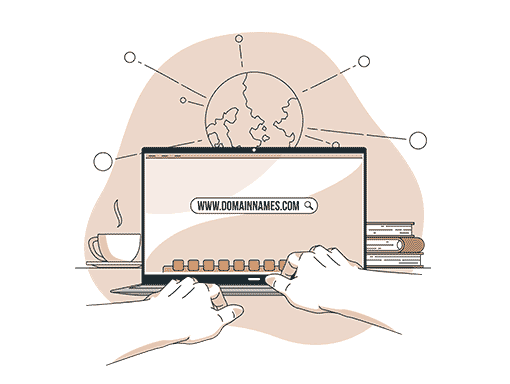
When selecting your domain name, it is important to choose a good domain name. A domain name can affect how easily a customer can find your website and the trust level of your website and brand. On top of this, the domain name can form part of your intellectual property and trademark.
Additionally, you will need to keep your domain name consistent with your branding. It is extremely important to maintain your brand identity across all forms of marketing. Consistency in the key. It helps create a professional online presence, assists your customers finding your brand across multiple marketing avenues and maintains a strong brand image. So, before you purchase your domain name, check that it is available as a username (handle) on social media platforms. You can do this manually or via a website like namecheckr.
Things to keep in mind when selecting a domain name:
– Don’t use hyphens or underscores ( – _ ), it just gets messy
– Keep it short, simple and relevant
– Don’t use acronyms
– Don’t use slang or incorrect spelling
– Focus on your brand
– Don’t try to trick visitors with your domain name (for example, trying to be similar to someone else)
Remember, your domain name should be easy, short, clear and relevant to your branding.
How do I buy a domain name in Australia?
There are multiple domain registrars that offer Australian businesses great deals. We wrote a blog about the best Australian domain name registrars and essential things to keep an eye out for when selecting your domain name registrar.
Do I need a .com.au domain name if I am an Australian business?
The most common choice for Australian businesses is the .com.au domain extension. It shows that you are a registered Australian business and builds trust in the local market. To gain a .com.au domain name you are required to hold an ABN. Do you need a .com.au domain name? No you do not, but it does help build trust with Australian clients. There are a number of new and alternative domain name extensions that Australian businesses are using. Take us for example, we are using .design.
If you would like to find out more information on domain name registration we have written a blog about the best domain name registrar in Australia .
IMPORTANT
Don’t forget to renew your domain name. Your website will not work without and the domain name will be relisted once your renewal time has lapsed.
Step 2 – Set up website hosting and email hosting

To have a working website you not only need a domain name but also website hosting. Website hosting is a secure server where your website files are saved. Your domain name links to the website hosting using DNS settings.
You can use your domain name registrar for website hosting or you can use an alternative that offers better options for your website. Website hosting is a per month or per annum fee.
Most companies have their website and emails hosted with the same company. These days almost all of the website hosting companies offer Google Workspace as an option for your emails, meaning you can get the best of both worlds. Additionally, most good hosting companies offer free basic emails as part of their hosting packages. This means you can get personalised emails without spending more (ie: info@ domainname.com or name@ domainname.com )
Another important element required at this stage is an SSL certificate. This is a security certificate to help keep your website and customers safe. It gives your website the little green closed lock in the address panel of visitors internet browser.
This is also the step to think about HOW you will build your website. What platform are you going to use; WordPress, Shopify, etc. It is important to note that if you are going to use Shopify as your platform you DO NOT need to get website hosting. This is a self-hosting platform. But you will need to get email hosting. If you are going to create your website using WordPress make sure you find a dedicated WordPress hosting package, you will thank me in the long run! If you are unsure or plan to use a web designer, get in touch with them (or us) first to discuss your options.
For more information on comparing website hosting check out our blog – 5 most important things to look for when comparing website hosting plans
Step 3 – Plan your website
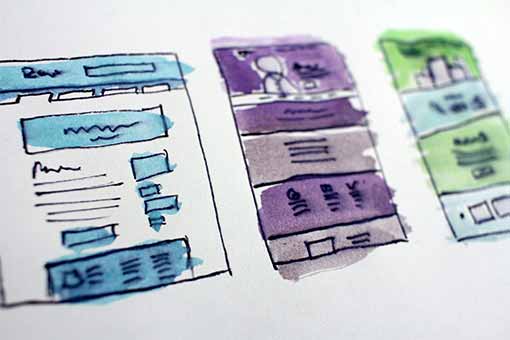
Step three of our key steps to building a great small business website is website planning. When planning your website it is important to consider:
– Site purpose
– Target audience
– Site objectives
– Fresh and engaging content
– Responsive design
– Usability
All of these elements help build your website into your hardest working employee – a successful website.
When thinking of the site objectives, plan a step – by step process your visitors will take to get to the end result. Don’t make it too difficult to navigate to this page and make it clear and simple for visitors to find the information they will need to access. This process can be achieved by creating a sitemap.
Creating a sitemap for your website in the planning phase can help with your site structure. When you are planning your site structure make it easy for visitors to find and do what you need them to do on your website. Keeping things simple and clear for visitors will assist in achieving your site objectives.
What is a sitemap?
A sitemap is a blueprint of your website. It lists pages of a web site within a domain. It is important in not only the planning process of your website but also for search engines to find, crawl and index your site.
How do you create a sitemap for a website?
In the planning process of a website a sitemap can be as simple as a hand drawn diagram. Mapping out your content and pages to analyse how visitors will access different pages on your website.
Once you are working with a developed website you will need a sitemap on your website. Depending on the platform you are building your website you can use plugins or apps for this. Shopify has a built in sitemap. You can view this page by adding /sitemap.xml to the end of your domain name. (ie domainname.com.au//sitemap.xml ). If you are using WordPress you can create a sitemap with an SEO plugin like Yoast or RankMath.
For planning processes, you can create a visual sitemap to plan the layout of a website using online websites like Octopus.do or Gloom Map. You can create a free sitemap with either of these and it is a great visual way to plan your website.
The design of your website
This is also the time to take a look around the internet and compile a list of websites, website elements and functions you need and want on your website. As part of our process, we also ask our clients to list websites and website elements they DISLIKE so we know what to steer away from (or discuss why these are actually important to the website’s success).
Step 4 – Build your website

Once you have created your visual sitemap and have an idea of how you want your website to look with what content, you will need to build your site. This stage of the process has options including DIY website design or hiring a web developer to create your website. If going down the DIY website avenue be sure to select a platform you are comfortable with that has great support systems. Some of the best DIY website platforms are also our favourite website platforms, WordPress and Shopify. These two platforms are at the top of their game with endless support systems and how-to guides. Both options are CMS that allow you to easily update your content. This is imperative in the online world!
When choosing your website platform be sure to analyse the pros and cons of each platform. A lot of the basic DIY website platforms are restrictive in certain elements. In saying this, it may not effect you and your website if you are looking for a basic site.
Options for building a website:
DIY template website builder
These types of website builders enable you to create websites quickly and easily using templates. You can select from pre-made templates and simply add your content. These types of websites are limited in creativity, function and offer less personalisation compared to other website builders. They are for the DIY business owners who just want a quick and basic website. If you are wondering how to build a website for free then this is most likely the avenue you will go down.
DIY Content Management System (CMS)
A content management system allows website owners the opportunity to make changes without knowing code. CMS websites allow more creativity and the ability to add functions with plugins and add ons. This type of website build requires your own hosting. With that in mind, if you select a good hosting company you should receive the technical support needed to create the hosting side of the website build.
If you are looking for a DIY CMS your best website builder options would be WordPress or Shopify. Both platforms off plenty of information on how to build a website from scratch and offer support to their users. In saying that, a DIY content management website can become time consuming and overwhelming if you do not know how to use the system. The reason it becomes overwhelming is because of the multitude of options these website platforms offer. This is where an expert web developer comes in.
Most web development companies offer CMS websites and offer training as part of their services.
Hire an expert web developer
Hiring an expert web designer or developer is a great way to ensure your website is created the best possible way.
Using a content management system like WordPress will give your website scope to grow as your business needs do – hello scalability! Hiring an expert web designer also means you will receive custom support tailored to your business, website and needs. Not only this, your website will be crafted to your requirements allowing them to be bigger and more complex websites.
With all great things comes the downside. This type of website build can take a chunk out of your budget, a budget that doesn’t always come in small business. While a website is essential, we understand not every business has a budget for every aspect of the business. Get in touch with us to discuss your website needs and budget, you might be pleasantly surprised at the time it takes away from you and value for money. Additionally, professional web designers have the steps in building a website down to a fine art. They are knowledgeable and finding the right designer to work with your business can be a huge advantage to your website success.
Management of your website can be an added extra with expert web design agencies. It is important to confirm if you are able to take the reins of the website once the site goes live. We offer both website management and hand-over options, depending on your needs.
Stage 5 – Prepare your content & optimise your website for search engines

Step five in our key steps to building a great small business website is planning your content! Now that you have your website platform and plan ready you will need to prepare your website content.
What is website content?
Website content refers to the text or visual content published on your website. Page content (aka website content) is all of the information on a website page. Examples of website content are:
– Images
– Videos
– Copy (text or written words)
– Links
– Animations
– Interactive tools (for example calculators and forms)
In the world of SEO, content is king. A well optimised website can drive customers to your website at the perfect time in the buying cycle (aka, I’m ready with my credit card and want to buy!!)
When selecting images for your website be sure to include high quality images that represent your business, product or service. Images have the ability to capture the attention of your visitor, break up content and present your services or products in a positive light. Your website, your control!
The copy (or written words) on your website are imperative. They have the power to woo your visitors into completing an objective online (ie, complete a contact form, send a request, purchase your services or product). You want your copy writing to be easy to digest by all readers. To do this you will need to keep your content clear and simple and break up the content with images and headings. Keep your paragraphs and sentences short allowing visitors to scan the copy quickly.
Stage 6: Test and publish your website

Once you have completed the above steps you will be close to pushing your website LIVE! Before you publish your website make sure that you run a few tests to make sure your site is working optimally. Page speed is one of the most important elements to test. No one likes a slow website! Your customers hate slow websites and so does Google. You can run a PageSpeed test with Google or gtmetrics.
The other important element to check is that all of your elements, content, images and functions are working. Test the website as if you are a visitor and viewing it for the first time. Additionally, ask your co-workers, family and friends to test it out for you too.
The next step is to check if there are any broken links (links that don’t work). This can be done via a free link checker like Ahrefs broken link checker.
Stage 7: Create social media accounts (create accounts on platforms your clients will be active)

Now, technically, there is no reason this has to be so far down the list. We have listed this as stage 7 of our key steps to building a great small business website. But you could slot it in after you have your website and email hosting.
Why there?
Well it’s handy to have your emails and domain name working when you set up your social media accounts. The other reason has already been mentioned above. It is imperative for brand consistency to have social handles matching your brand and domain name. With all of the social handles and domain name the same you will create a brand cohesion that will assist in boosting your credibility.
Does my business need to be on every social platform?
No! Your business does not need to be on every social platform. If you do, you are setting yourself up to fail. Select the platforms you will use based on your platform knowledge AND the best platform that meets your target demographic.
Once you create your social media accounts you can work on building an engaging community.
Step 8: Create a mailing list

At step 7 of our key steps to building a great small business website the mailing list just scraps in (even though it is SUPER important). A mailing list can help businesses nurture leads and convert them into loyal customers. No matter what type of business you have, a mailing list is an important element of a successful marketing strategy.
Building a mailing list can be daunting and a steep learning curve but there are plenty of systems available to help you build your very own. MailChimp is an extremely popular option and they offer a free plan.
How do I build a mailing list?
Adding a strong and creative call-to-action on your website is a great place to start building your mailing list. Be sure to offer your visitors value and a reason why they should sign up. You want visitors to give you a valid (and used) email address. Get creative but remember to stay within your brand guidelines.
Additionally you can leverage your social media community giving them a reason to sign up. Whether it be a discount or first to know about new releases, be sure to make it worthwhile for your community.
Summary
In summary, if you want to know how to create a website for business for free than you will most likely be looking for a DIY template website builder. If you are looking for a more professional approach, DIY CMS or hiring an expert is your best option. Both of these options offer various website builders. We offer WordPress websites and Shopify websites to our clients and guide them in the learning curve of the platforms so they are able to take the reins of the website if they choose.
Congratulations, you have made it to the end of our list of key steps to building a great small business website. Don’t forget to save this blog post for future reference, or refer back to it as you are going through the process. If you need assistance along the way please contact us to discuss how we can help you with your small business website.
Do you think there is a step missing from our 8 key steps to building a great small business website? Let us know what you would like us to add to our list. We are constantly evolving this post.





