LinkedIn for business is a hotly discussed topic. A lot business owners and professionals have a personal LinkedIn account but do they have LinkedIn for business?
In this post we will discuss why you should get a LinkedIn business account and teach you how to use LinkedIn for business purposes. Think credibility, expert in your field and network building.
Considering executives from all of the Fortune 500 companies are active LinkedIn members it would put you in high esteem.
What is LinkedIn?
LinkedIn is social media’s answer to business networking. With over 830 million users (as at June 2022), it is the most important place for you to connect with business professionals.
Users can connect with like minded professionals, old employees or employers, apply or recruit for positions, and follow influential business minded people. For individuals, LinkedIn is a professional social space that allows for professional growth and opportunity. From industry news, expert advice, professional training and more, there is a constant flow of informative content.
LinkedIn for business is the professional opportunity you have been needing!
Why do people use LinkedIn?
Business minded individuals are known for using LinkedIn to connect to networks, brands and opportunities. LinkedIn is for individuals that are driven by their professional aspirations. While on the platform, users engage in high-quality content. That being said, with your own high quality content you could be engaging with prospective clients.
Is LinkedIn free for businesses?
Absolutely! You do not have to pay to have a company page on LinkedIn; it’s free to anyone. In saying that, LinkedIn is a business, like you, looking to drive their revenue. So, they offer packages to enhance your experience. Depending on WHY you are using the platform and what you want, you will be able to find a package that suits your needs. Whether if be job seeker, recruiter, business or sales there is a package for everyone.
While you can access these packages, this blog is purely related to the FREE version and its benefits.
How will a LinkedIn Business account help my business?
Benefits of having a LinkedIn business page:
- Business to business connections
- Lead generation: Find your next client or allow them to find you via your LinkedIn content strategy.
- Building your online presence through storytelling. This allows your prospective clients to learn about your business, employees and brand.
Should I have a LinkedIn Company page?
Short answer, YES!
Why?
Because having a company page is a great way to establish your brand, share who you are and what your business is about. Additionally, you can share your services and explain how you help people solve their pain points.
LinkedIn Statistics
For more information check out the LinkedIn statistics page.
830 million +
Number of LinkedIn users
58 million +
companies listed on LinkedIn
If your business is not on LinkedIn yet, grab your password book and set up a business page now! No matter what industry you work within, there is copious amounts of potential with that business page!
How do I set up a LinkedIn Business page?
Let’s talk you through the setup process.
Like all digital marketing avenues, it is critical for your profile to be inline with your branding. That being said, have your logo and any other pieces of digital marketing handy. You are going to need them!
Unfortunately LinkedIn requires an individual account to create a business account. On top of this, you need to have a certain amount of connections before you are permitted to create a business account. So before you get to the “ why can’t I create a LinkedIn business page?’ stage, just keep that in mind.
Fortunately, once you have your individual account it is relatively easy to set up a company page.
Simple steps to set up a LinkedIn Business page
Step 1
On the home page, in the top panel, select the ‘Work’ icon.
This will open up a new list of options. Navigate to the bottom where it says ‘Create a Company Page + ‘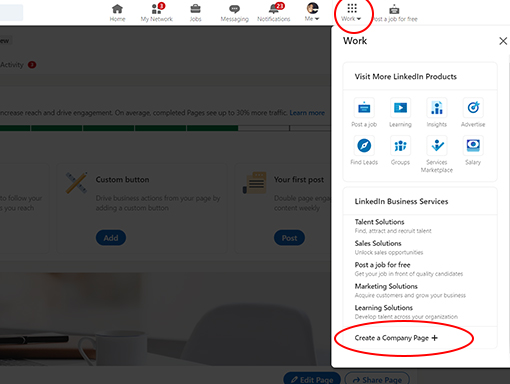
Step 2
Select options for your company page:
Company
Showcase page
Educational Institution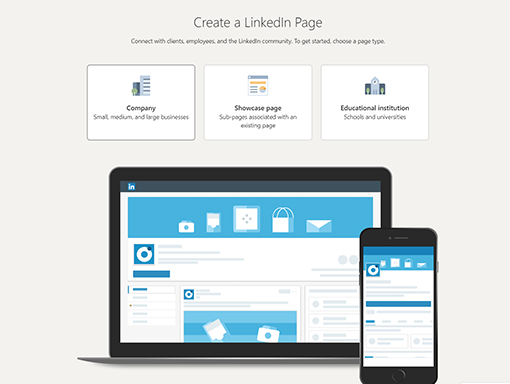
Step 3
Follow the prompts and complete the form. In this step you will be asked information regarding your business including:
company name
website
email address
business type
logo
short bio
Select ‘Create page’ and you are done!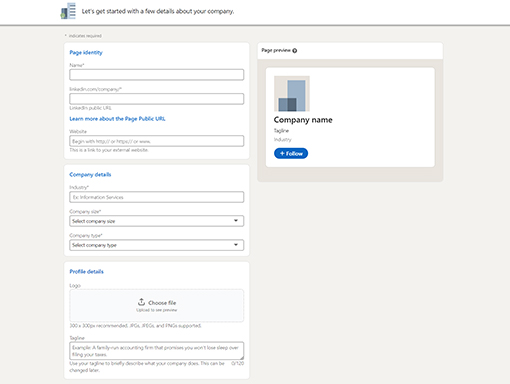
Congratulations! Now you are now on LinkedIn for business purposes
Now you have set up the foundations of your business page, navigate to the page via ‘start building your page’. If you missed this section you can access the editing page via the blue ‘Edit Page’ button. Here you will have the opportunity to add more business information.
Congratulations!! Now your business page is complete don’t forget to deliver relevant, useful, and engaging content! This is a sure way to build your own presence and engage with prospective clients.
Connecting Business LinkedIn page to my Personal Page.
Don’t forget to connect your company page to your personal LinkedIn profile. You know the section of ‘Work experience’. Not only does this add credibility to your personal page it also adds exposure to your business page. When you add your company to your experience the company logo and information is now on your page. Additionally, it is hyperlinked to the company page. Now anyone who visits your personal page can click onto your company page.
Additional bonus tips to build your LinkedIn business page
- Create a careers page.
This page allows you to tell your company story and find candidates who will fit your culture and goals. - Join LinkedIn groups.
Joining relevant industry groups on LinkedIn and posting valuable content will help you establish yourself as an industry leader. Don’t try to sell yourself here. Add value! - Create LinkedIn groups.
Creating a relevant industry group is a great way to build your community. You’ll need to create group rules (ie No selling products. Provide value. Be kind.) This will help keep your group on topic and worthy of individuals joining. - Get followers.
Asking staff to follow your company page is a great start. Then connecting with current clients, business partners and suppliers would be your next step.
Are you still stuck on how or why you need a LinkedIn company page? Please reach out to us and we can guide you through the process. We also offer content strategy planning so you can achieve your online marketing goals via LinkedIn. We would love to work with you. Contact us to discuss how we can help you.
LinkedIn for business – It is a must!
In short, LinkedIn for business is a GREAT platform full of opportunity. Follow our ‘ how to create a LinkedIn business page ‘ steps above to get your business in front of a large network of professionals. With the right LinkedIn marketing strategy your LinkedIn Business account can build a strong network, position your company as an industry leader and build credibility. Don’t forget to follow us on LinkedIn.




