Helping you choose the best Shopify theme for your store.
When it comes to choosing the best Shopify theme for your eCommerce store it can be a daunting task. But it doesn’t have to be! With this ultimate guide, you’ll get all the information and resources you need to make an informed decision and select the best Shopify theme for your store. From free and paid Shopify themes to features of a theme, this guide will help you pick the right theme for your store.
Are you ready to take your store to the next level? Then read on for tips on how to pick the theme that will give your store a professional look, provide an intuitive user experience, and set you apart from other stores. We’ll also cover what features to look out for and common pitfalls when choosing a theme (Hint: We only choose themes available on the Shopify store). Shopify theme selection is an important part of your ecommerce journey.
By the end of this guide, you’ll know exactly what to look for when choosing the right theme. So, let’s get started!
But first…Why Shopify?
The current surge in e-commerce has created an opportune moment for initiating an online store, and Shopify stands out as one of the optimal platforms for this purpose. Shopify has gained immense popularity among entrepreneurs for several reasons, such as its affordability, user-friendliness, scalability, and security. Nevertheless, one of the primary reasons why numerous e-commerce store owners prefer Shopify is because of its vast selection of customisable themes. With a plethora of both paid and free themes, entrepreneurs can design a distinctive online store that provides customers with an excellent user experience (UX). This might explain why millions of businesses have chosen Shopify to establish their e-commerce enterprises.
But I am going to assume you already know how FAB Shopify is and jump on to the importance of choosing a Shopify theme that best suits your needs.
Overview Of Shopify Themes
Shopify Themes are the perfect way to give your store a unique look and feel. With hundreds of options available, it can be hard to know which one is right for you. That’s why understanding the basics of Shopify theme selection, customisation, testing and support is so important.
When selecting a Shopify Theme, there are several things to consider. Firstly, make sure that the theme meets the needs of your business. Does it have all of the features you require? Is it responsive on mobile devices? Secondly, make sure that it looks good. A great looking theme will draw more customers and increase conversions. Thirdly, test out any demo version before committing to a purchase. This will help ensure that the theme is a good fit for your store.
Finally, think about how much help and support you’ll need once you’ve selected a theme. Do you need assistance with setting up or customising the theme? Will ongoing technical support be required? Knowing these things in advance can help ensure that your store is ready for launch as soon as possible.
Benefits Of Using A Shopify Theme
When it comes to choosing a Shopify theme, there are many benefits. A Shopify theme offers customisation options that allow the user to tailor their website to their needs. Furthermore, the selection of Shopify themes provides users with a range of options to customise the look and feel of their website.
The advantages of using a Shopify theme include allowing users to quickly and easily customise their website without needing any coding knowledge. This means that users can change colours, fonts, images, and other design elements without needing to learn HTML or CSS. Additionally, Shopify themes offer various features such as product sorting and filtering, which make it easier for customers to find what they’re looking for on your site.
Shopify themes also provide users with access to a large library of templates so they can create unique designs for their websites. These templates come in various styles and sizes, allowing users to choose one that best fits their needs. Additionally, users can add apps from the Shopify app store in order to further enhance their website’s functionality. With all these advantages in mind, selecting a suitable Shopify theme is an important step when creating an online store.
Factors to consider when choosing a Shopify Theme for your ecommerce store
So, you are at the ‘Shopify theme selection’ point in your website journey. There are a number of key factors to keep in mind when selecting a Shopify theme. Firstly, it is important to ensure that the theme you choose is mobile-friendly and user-friendly so that customers can easily navigate your website on any device. Additionally, you want to make sure the theme is budget-friendly while still providing you with the features and functionality that you need.
Another factor to consider when choosing a Shopify theme is customisability. You want a theme that allows you to customise it according to your individual business needs and preferences. This includes being able to change colour schemes, fonts, logos, background images, etc. It’s also important for the theme to have multi-language support so you can reach customers all around the world.
On top of this, you should select a Shopify theme that offers the functions you want for your website. Think mega menu, quick view (products), sticky header, size chart, image gallery, recommended products, promo banners, etc. The closer your theme selection is to your actual needs, the better your website will be. This will limit additional apps that can be included in your core theme files and also custom coding.
Finally, it’s essential that your Shopify theme has all of the features and functionality necessary for running an ecommerce store successfully. This includes having multiple payment options available as well as allowing customers to filter search results and add products to their carts quickly and easily. All of this should be taken into account when selecting a Shopify theme for your business.
Tips for choosing the perfect Shopify theme
Choosing a Shopify theme is an important decision for any e-commerce business, as it sets the tone for your website and can affect your sales and user experience. With so many options available on the Shopify Theme Store, it can be overwhelming to choose the right one. Here are some tips to make the process easier:
Decide on Your Budget:
Before you start browsing the Shopify Theme Store, determine your budget. Shopify offers both free and paid themes, with prices ranging from $0 to $350. While it may be tempting to choose a free theme, paid themes often come with more features and customisation options.
Select themes on the Shopify Theme Store:
The Shopify Theme Store is a great place to start your search for the perfect theme. Browsing theme in the Shopify store is made easy as you can filter themes by industry, price, and features to narrow down your options. Look for themes with high ratings and positive reviews, as these often indicate a quality product. Shopify themes available on the official store are the themes that reflect high quality builds. Theme Developers need to complete vigorous checks before their theme is showcased on the store.
Pro tip: As a rule of thumb, if the Shopify theme isn’t available on the Shopify Theme Store, we do not choose the theme. Shopify has a strict process for developers.
List your MUST HAVE features and functions for your site:
Make a list of the main features and functions you want your theme to have, such as a homepage slideshow, product zoom, or social media integration. This will help you narrow down your choices and find a theme that meets your specific needs. Selecting a theme with all the features you need will drastically improve your page speed compared to adding apps and plugins.
Consider design and aesthetics:
The design and aesthetics of your theme are important, as they can affect how customers perceive your brand. Look for themes that have a design and aesthetic that matches your brand image and appeals to your target audience. You should also consider the layout including image sizes on the product page, as well as your colour scheme and how your images will be used in the theme.
Favour lightweight mobile-friendly Shopify Themes:
In today’s mobile-first world, it’s essential that your website is mobile-friendly. Look for themes that are lightweight and optimised for mobile devices. This will ensure that your website loads quickly and provides a seamless user experience on all devices.
Choosing a Shopify theme requires careful consideration and planning. By following these tips, you can narrow down your options and find a theme that meets your specific needs and budget, while also providing a great user experience for your customers.
Tips For Customising Your Theme
Once you’ve chosen a Shopify theme, it’s time to start customising it to make it your own. There are several tips and tricks you can use to personalise and optimise your theme. Here are some of the best ones:
- The first tip is to customise your theme in small batches. Don’t try to do too much at once as you may get overwhelmed and give up before you’re finished. Make sure to save your work as you go so that if something goes wrong, you can easily undo it.
- Another great way to customise your theme is by using apps such as Theme Editor and Search and Discovery for Shopify 2.0. These tools allow you to quickly and easily customise various aspects of your theme with just a few clicks. You can also use them to create custom CSS codes for more advanced customisation options.
- Finally, don’t forget about SEO optimisation when customising your theme. Make sure all images have alt tags and titles, add meta descriptions on all content pages, and use heading tags in the right way so that search engines know what your page is about. All these steps will help ensure that customers will be able find your store more easily online.
How To Test Out Different Themes
Now that you know how to customise your Shopify theme, it’s time to learn how to test out different themes. Testing out different themes is a great way to see which one works best for you and your store. You can do this by using Shopify theme demos, trials, samples, or previews.
One of the most popular ways to test out different themes is through Shopify theme demos. With a demo, you can experience what the theme looks like when applied to your store with all its features as if it were already activated on your store. This allows you to get a real feel for how the theme works and whether it meets all of your needs.
Another option for testing out different themes is through trial Shopify themes. A trial allows you to activate the theme on your store but does not require activation fees until after a certain period of time has elapsed. This can be beneficial if you are unsure about committing to a specific theme right away and want more time to decide if it’s right for you.
Lastly, sample or preview versions of Shopify themes enable customers to view an example of what their website may look like before they commit to activating any particular theme on their store. This is an excellent choice for those who want a sneak peek of what their store will look like without having to actually activate the theme first.
No matter which option you choose, testing out different themes gives you the opportunity to explore what’s available and make sure that whichever one you settle on fits perfectly with your style and preferences before pulling the trigger on installing it permanently on your e-commerce site.
Support Options For Shopify Themes
It almost seems ironic that a platform designed to make creating a website easier and more accessible, also offers support options for those who are feeling overwhelmed. But it’s true – Shopify themes come with plenty of support options, so you don’t have to tackle the customisation process on your own.
When choosing a Shopify theme, look for one that offers customer service and design assistance. This will be especially helpful if you’re new to building an online store or aren’t sure how to customise the theme for your brand. You can find some excellent customer service with 24/7 email and live chat support from experienced designers. Alternatively, you can engage with a Shopify Expert, like us, to help you navigate through the process.
Many themes also provide how-to guides and tutorials with step-by-step instructions. These guides can help you learn how to use the theme, customise it for your business, and troubleshoot any technical issues that arise. There may even be video tutorials available with visual demonstrations of what to do.
No matter how experienced you are at building websites, having access to these resources can make the process much smoother and less stressful. With reliable support options in place, you’ll feel confident knowing that you have access to help when needed – easing the transition into owning an online shop!
Free Shopify Theme Vs Paid Shopify Themes
When choosing a Shopify theme, you have the option of selecting either a free or paid theme. There are advantages and disadvantages to both options.
Advantages of Free Themes:
- They are free and don’t require any upfront costs.
- It is easy to find free themes that fit your desired look and feel.
- You can get started quickly without having to invest in a paid theme.
Disadvantages of Free Themes:
- Because they are often generic, it can be difficult to make them stand out from other stores with similar designs.
- They may lack some features that you need for a successful online store, such as advanced customisation options and SEO optimisation tools.
- They may not be updated regularly with the latest Shopify features.
Hint: Shopify have their own themes that are FREE and are a GREAT option! We love working with their free theme Dawn.
Paid themes offer more flexibility in terms of design and functionality, but they come at a cost. However, if you’re looking for something more unique or tailored to your needs, investing in a paid theme may be worth it in the long run. Paid themes typically offer enhanced support, frequent updates, and additional features such as built-in SEO optimization tools or custom page templates. Ultimately, it’s up to you to decide which type of theme is best for your store’s needs and budget.
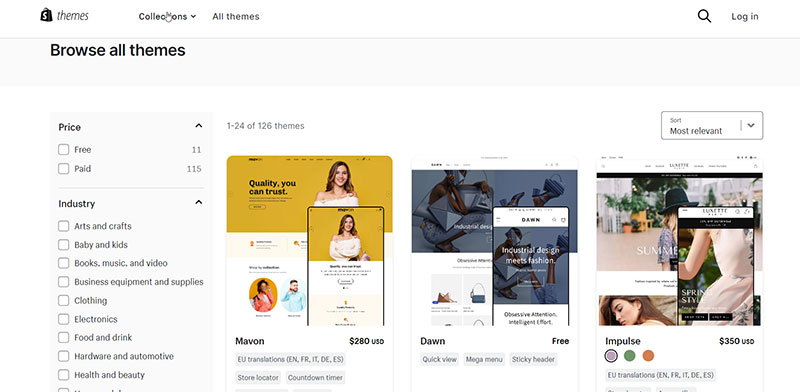
If you are unsure where to start, we recommend checking out Shopify’s theme – Dawn theme.
How to switch from one theme to another for your Shopify Store
Switching between Shopify themes is easy, but it’s important to take the time to make sure it’s done right.
- To switch Shopify themes, first log into your Shopify store and go to the Themes page.
- From there, you can browse through the available themes, or search for a specific theme.
- Once you’ve chosen a new theme, click on it and then choose Customise Theme. You’ll be able to preview any changes you make before saving them.
- Once you’re satisfied with the new look of your store, save your changes and then click Publish.
This will activate the new theme in your store so customers can see it. If you want to revert back to an older version of the theme, just click Revert at the top of the page and choose which version you’d like to go back to. Keep in mind that any changes you made while using the newer version will be lost if you revert back.
It’s also important to note that switching Shopify themes doesn’t automatically transfer over all of your customisations and settings from one theme to another. Before switching themes, make sure that all content has been exported from one theme and imported into any new ones so nothing gets lost in the transition. With this knowledge and preparation, switching between Shopify themes is easy and painless!
Why your Shopify theme matters
Selecting the right Shopify theme holds many benefits from page speed through to over all look of your online store.
Conclusion on how to pick the perfect Shopify theme
Choosing the right Shopify theme for your ecommerce business can be a daunting task, but it doesn’t have to be. With knowledge of the available options and an understanding of what factors to consider, you can make an informed decision that will serve your online store well. The key is to take your time and explore all of the possibilities until you find the theme that works well with your store functions and design requirements.
Our number one tip is finding a theme that ticks-the-boxes for your must-have functions and the layout design you like so you minimise the custom code and development time.
Once you’ve found a theme that meets your needs, don’t be afraid to customise it in order to truly make it your own. Taking advantage of the support options that Shopify provides will help you optimise your store with confidence. Whether you go with a free or paid theme, you’ll be able to harness the power of Shopify and give customers a shopping experience they won’t soon forget.
No matter what type of store you’re running, there’s sure to be a Shopify theme out there that speaks to you and represents your brand in just the right way. Selecting the theme that is best for your business will allow you to showcase your best version of you. With patience, creativity, and some help from experts along the way, you can create an online presence that resonates with customers and encourages them to keep coming back for more.
Install a Shopify theme today. Need help? We would love to help you on your way.
Want help selecting a Shopify Theme for your website?
Get in touch with Zel Designs to discuss how we can help make the process smoother!






